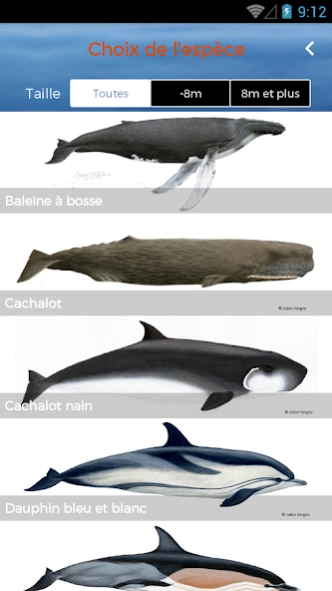ObsEnMer 3.10
Continue to app
Free Version
Publisher Description
ObsEnMer - OBSenMER allows you to report your observations of animals at sea.
OBSenMER is applying to recreational boaters, professional and associations, seeking a way to report their observations of marine life in the sea. OBSenMER is managed by the Participatory Science program GECC and Cybelle Mediterranean.
Cetaceans, rays, sharks, pelagic fish, turtles and jellyfish are groups of species studied by the program.
Simple methods requiring no prior training are offered to send us your comments. All this information is then centralized and made freely available. They serve to better understand the ecology of the species studied and the impacts of global change (ie. Global warming), and allow to act for the preservation of emblematic species and protected.
Application Features:
-Two Levels of involvement for signaling comments for boaters,
-An Expert level reserved for contributors trained
-A Field guide for species identification,
-A history of your observations,
-Of Quiz to train yourself to recognize them and know them,
-The Ability to share your comments on social networks.
About ObsEnMer
ObsEnMer is a free app for Android published in the Teaching & Training Tools list of apps, part of Education.
The company that develops ObsEnMer is Altitude Création. The latest version released by its developer is 3.10.
To install ObsEnMer on your Android device, just click the green Continue To App button above to start the installation process. The app is listed on our website since 2023-07-28 and was downloaded 1 times. We have already checked if the download link is safe, however for your own protection we recommend that you scan the downloaded app with your antivirus. Your antivirus may detect the ObsEnMer as malware as malware if the download link to com.altitude.obsenmer.app is broken.
How to install ObsEnMer on your Android device:
- Click on the Continue To App button on our website. This will redirect you to Google Play.
- Once the ObsEnMer is shown in the Google Play listing of your Android device, you can start its download and installation. Tap on the Install button located below the search bar and to the right of the app icon.
- A pop-up window with the permissions required by ObsEnMer will be shown. Click on Accept to continue the process.
- ObsEnMer will be downloaded onto your device, displaying a progress. Once the download completes, the installation will start and you'll get a notification after the installation is finished.